(M6.1) Case Studies on Digital Tools in K-12 Education: EdPuzzle and Flip
EdPuzzle: Turning Math Videos into Interactive Learning Moments
How Everyone Uses It: (Monticello Kievlan, 2024)
Teachers choose or create videos and make them interactive by adding questions and voice or text notes. It is a great way to check on how students are understanding the material or flip the classroom.
Students can watch at their own pace, pausing, answering questions, and replaying tricky parts as much as they need to.
Parents get a window into what their kids are learning, helping them stay connected with classroom activities and building a stronger partnership between home and school.
Why It Changes the Game:
With Edpuzzle, learning is not a one way street anymore. The video talks back to students by asking questions, and teachers get valuable information on who needs help. It is like a built-in-tutor that you can check anytime.
What It Means for Students:
Math can be tricky to follow when you are just watching a video. Edpuzzle breaks lessons into small chunks, forcing students to slow down, think, and reflect. All of which are essential skills for all students, but especially for students who need extra time to absorb new ideas.
The Ups and Downs:
The ups: Students stay engaged, teachers get data (Monticello Kievlan, 2024), and shy students can learn without fear of speaking up in class.
The downs: To access Edpuzzle an internet connection is required, as well as some sort of electronic device (which can be difficult in a district that is not one-to-one), students may rush to finish the assignment, and of course, nothing can truly replace the rich back-and-forth of a live classroom discussion (but it certainly can provide foundational information).
Keeping Things Safe:
Edpuzzle follows privacy laws (FERPA: Family Educational Rights and Privacy Act, COPPA: Children’s Online Privacy Protection Act, WCAG: the Web Content Accessibility Guidelines) designed to protect kids online, and students do not have to create their own accounts, which is a big relief for teachers and parents alike (Ware, 2021).
What Skills Everyone Needs:
Students need to be comfortable navigating videos and answering questions.
Teachers need to know how to interpret the data and adjust coming lessons.
Families benefit when everyone understands the value of interactive homework.
Flip: Giving Every Math Student a Voice (formerly Flipgrid)
How Flip Works (upEducators, 2022):
Teachers post a question or prompt.
Students record their answers, short, informal videos they can redo as many times as they want.
Parents can get invited to watch too, seeing what their kids are thinking and learning.
Changing the Way Students Communicate
Not everyone is comfortable speaking up in a classroom, Flip gives students time to think, practice, and share without pressure. It also teaches them to listen differently, watching peers’ videos helps them pick up on tone, body language, and expression, skills that do not just come through a written test.
How Learning Gets Better
Flip helps students feel like they really belong and that their voices matter, and also gives teachers a new way to connect with their students. It may be especially useful for kids learning English or those who find writing tough, may feel that talking on video often feels easier and less scary than writing it down (upEducators, 2022; Edwards, 2024).
The Challenges
Some students worry about recording themselves or may not have the right devices at home. Flip was recently merged into Microsoft Teams. This presents a slight challenge as teachers will have to continue to stay updated on how to best use its new setup.
Privacy and Safety
Flip complies with student privacy laws. Teachers are in total control, managing who sees the videos, approves posts before they go public. That means families and schools can feel confident it is a safe space for learning (Ready, 2020).
The Literacies Needed
Students learn to create and upload videos confidently. They develop media literacy by understanding nonverbal cues.
Teachers guide respectful communication and constructive feedback.
Final Thoughts:
Both Edpuzzle and Flip bring something special to the table for high school math teachers:
Edpuzzle helps students actively engage with math content through interactive videos that build understanding at home or on their own.
Flip gives students a platform to share their math thinking, reflect, and learn from each other in a supportive asynchronous, always accessible for review, community.
I do believe that if these tools are used together, their maximum potential to influence a classroom will be reached.
References
Edwards, L. (2024, January 5). What is Flip and How Does it Work for Teachers and Students? Tech & Learning. https://www.techlearning.com/how-to/what-is-flipgrid-and-how-does-it-work-for-teachers-and-students?utm_source=chatgpt.com
Monticello Kievlan, P. (2024, May). Edpuzzle Review for Teachers | Common Sense Education. Www.commonsense.org; Common Sense Education. https://www.commonsense.org/education/reviews/edpuzzle
Ready, C. (2020, March 2). Flipgrid: Everything You Need To Know. CATHERINE READY. https://catherinereadyed.wordpress.com/2020/03/02/flipgrid-everything-you-need-to-know/
upEducators. (2022, November 28). What is Flip? How Teachers can use it to enhance Teaching Learning Process - upEducators - Helping Teachers, Educators, Tutors, Tuitions and Parents in online teaching with Technology. UpEducators - Helping Teachers, Educators, Tutors, Tuitions and Parents in Online Teaching with Technology. https://www.upeducators.com/what-is-flip-how-teachers-can-use-it-to-enhance-teaching-learning-process/?utm_source=chatgpt.com
Ware, E. (2021). Edpuzzle. Journal of the Medical Library Association, 109(2). https://doi.org/10.5195/jmla.2021.1202


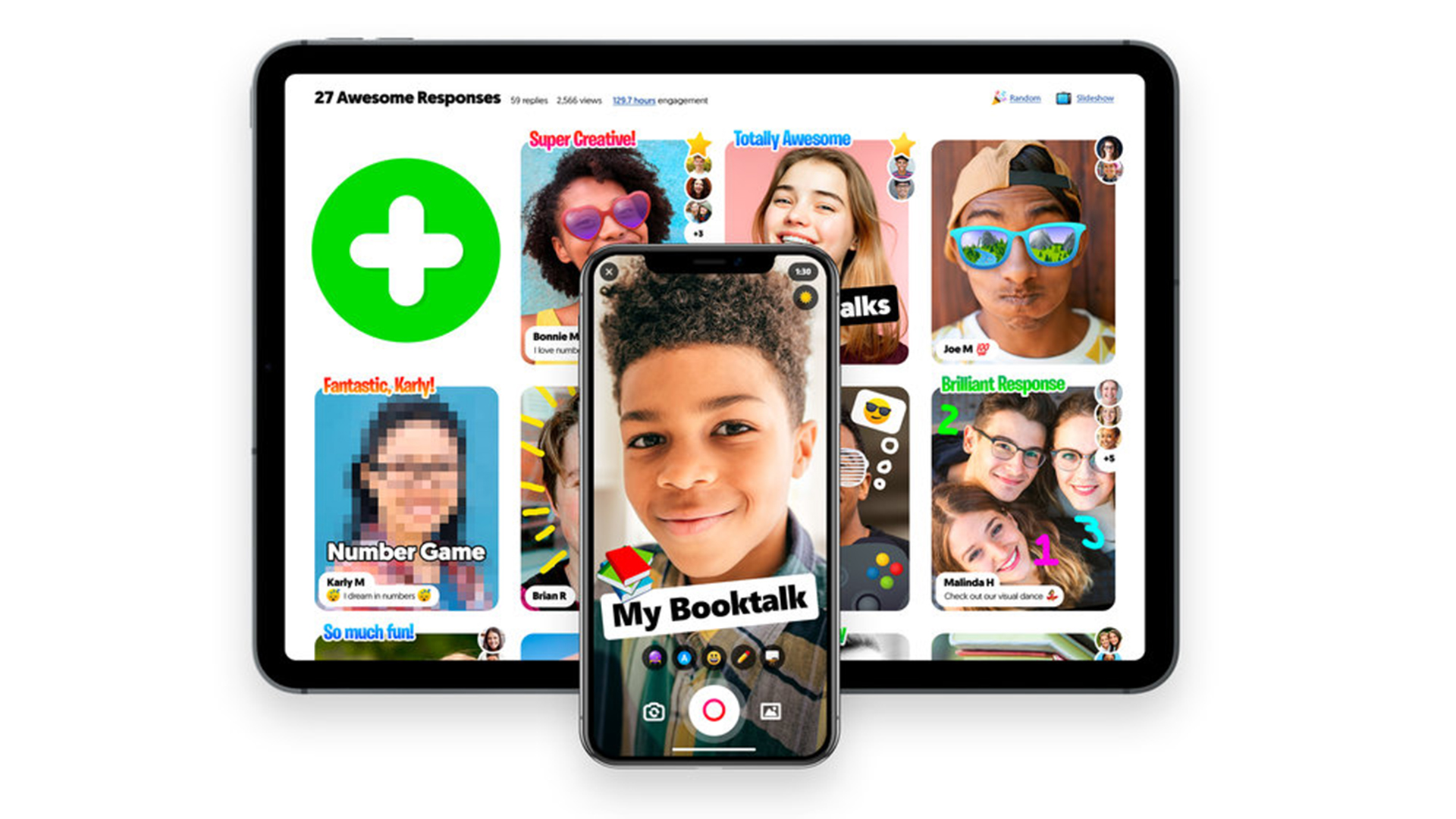
Hi Allie,
ReplyDeleteEdPuzzle is a resource I utilize from time to time. What I find most beneficial about it is students can review information taught in class both in and out of the classroom. This is particularly helpful for students that are trying to review outside of school and need additional resources. As you mentioned, EdPuzzle is not a substitute for the classroom setting, but is rather an extra support.
You touched upon a few issues with EdPuzzle that I have also experienced. Many students will play the video without fully watching it. Especially if they are completing the assignment on their own time, there is no way to ensure that they aren't letting the video play while simultaneously sitting on their phones doing something else. The only way to ensure this is to implement the EdPuzzles during class, however, this is not always feasible.